Everything I know about building a DIY steadicam is now is in this new guide. Learn how to get amazing cinematic video with this cool gadget that you can build using parts from your local hardware store.
If you don't like the material, no worries. I'll give your money back and you get to keep the guide. Guaranteed!
Since I'm no longer selling the DIY Highball steadicam, you may wanna check out these other camera stabilizers. Click on any picture.
-----
Update: Check out the latest DIY camera stabilizer design, suitable for GoPro, compacts and DSLRs.
A glidecam or steadicam is a device that stabilizes the video camera for a smooth footage even when the operator is moving on uneven terrain. As the subject being filmed is moving, the cameraman may follow the subject and the video capture will convey a gliding effect.
| Before the steadicam, a director had two choices for moving (or "tracking") shots: * The camera can be mounted on a "dolly", a wheeled mount that rolls on tracks or leveled boards. However, this is time consuming to set up and impractical in many situations. * The camera operator can hold the camera in his hands. This allows greater speed and flexibility, but even the most skilled camera operator cannot prevent the image from shaking, if only minutely. Hand-held footage has therefore traditionally been considered suitable mostly for documentaries, news, reportage work, live action, unrehearsable footage, or as a special effect to evoke an atmosphere of authentic immediacy or "cinéma vérité" during dramatic sequences. A steadicam essentially combines the stabilised steady footage of a conventional tripod mount with the fluid motion of a dolly shot and the flexibility of hand-held camera work. While smoothly following the operator's broad movements, the steadicam's armature absorbs any jerks, bumps, and shakes. The steadicam was introduced to the industry in 1976 by inventor and cameraman Garrett Brown, who originally named the invention the "Brown Stabilizer". After completing the first working prototype, Brown shot a 10-minute demo reel of the revolutionary moves this new device could produce. This reel was seen by numerous directors, including Stanley Kubrick and John Avildsen. The Steadicam was first used in the biopic Bound for Glory, but its breakthrough movies are considered to be Avildsen's Rocky in 1976, and Kubrick's 1980 film The Shining. Source: Wikipedia - Steadicam |
When building a glidecam you must think of two concepts: inertia and center of gravity. Inertia is the resistance of any physical object to a change its state of motion. The center of gravity (center of mass) is the point at which the system's whole mass can be considered to be concentrated.
This means that a steadicam must have somewhat a significant mass and the whole system must be perfectly balanced. The mass of the rig is given by the mass of the camera but it's not entirely dependent of that. In order to achieve the right balance for a given camera one can do one of the following:
- add weights
- slide weights on the the rig
- lower or raise the center of gravity of the rig (with telescopic tubes instead of fixed bar)
Upright position of the whole rig is granted if the center of gravity is slightly lower than the gimbal. This means that if you tilt the glidecam (threaded bar axis) it will come back to being vertical. As a measure of the perfect balance, the glidecam must restore it's vertical axis in 1 or 1,5 seconds. You basically set the system somewhere between a stable equilibrium and a neutral equilibrium.
- a threaded bar, approx. 50 cm long, 10mm diameter
- a small ball bearing (a skate bearing will do fine)
- three PVC pipe rings of three different diameters
- 6 mm diameter long and short bolts (I used long bolts which I cut)
- 10 mm diameter bolts
- self locking nuts for both the ∅6 mm and ∅10 mm bolts (ones that have a piece of plastic at one end - along the inner thread)
- regular nuts
- lots of washers (used as weights)
- a few pieces of laminate flooring (any other type of plates will work as well)
- a drill
- a jigsaw
- a hacksaw
- a vise
- wrenches
- pliers
Make the gimbal - the core of the system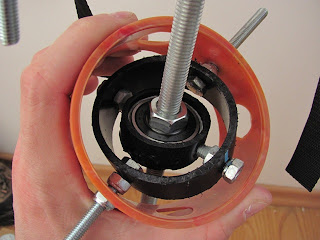  Use three rings of PVC pipe to make your gimbal. The rings must be drilled sideways and each set of two holes must be diametrically opposed. The smallest ring will have two holes, the middle ring four holes and the third ring (outer) will have either two holes or four holes (if you want to add a handle to the gimbal). Use three rings of PVC pipe to make your gimbal. The rings must be drilled sideways and each set of two holes must be diametrically opposed. The smallest ring will have two holes, the middle ring four holes and the third ring (outer) will have either two holes or four holes (if you want to add a handle to the gimbal).In the end you'll have a set of three concentric rings, each spinning on an axis that is perpendicular to the axis of the next bigger ring. Use self locking nuts or add super glue to the thread of the bolts - this will keep the nuts in place and will hold the gimbal. Leave some leeway between the nuts so the plastic rings can spin easily - if the nuts are too close there will be drag in the system which will prevent it from working smoothly. I left it without a handle so I hold the rig as you can see in the first picture above. Update: I added a handle to my PVC DIY gimbal. You can make the holes using a hot nail that you can push through the plastic rings or you can simply drill them. |
Please note that you can also do the Merlin design - which is simpler than the PVC gimbal system. It consists of an arch and a gimbal made either of a ball joint or of a double joint (universal joint) and a bearing. Some say the ball joint creates too much friction and thus is inefficient. A double joint and a bearing seem to work better for this type of steadicam.
The only type of a double joint I was able to find was the one in a spark plug wrench. I guess I'm gonna buy one and use it in my next project...
How to Balance Your Glidecam - Demonstration Videos
DIY Merlin Steadicam Video DIY Glidecam - Gimbal with Handle DIY 11$ Glidecam My Glidecam Test Video Notice my home made fingerboard - training for climbing - in the steadicam test footage. Special thanks to Kornel Cseri - a Facebook friend who suggested the slide channel feature for my glidecam! For further inspiration, he pointed out the above how to videos as well. Cheers man!
Have you built a glidecam? Share your outdoor videos, glidecam tips and video advice with the community.
Be safe!
Thanks for stopping by! Share this article with your friends.




























Hi! It's Statequest here. I'm trying to imitate your steadicam at home. I've seen your videos. They're fantastic. However, my version isn't working so much. I have Giotto Camera Sliding Plate and adapter. It's great, but I get the pendulum effect a lot. It's so annoying. I think either I'm too bottom heavy which may be half my problem.
ReplyDeleteHey Gemma!
ReplyDeleteThanks for reaching out!
The pendulum effect is caused by the low CG (Center of Gravity of the glidecam).
You must raise the CG as to be just below the gimbal. The steadicam must be slightly bottom heavy: this will ensure an upright position of the rod/shaft on which the camera is mounted and it will also prevent it from dangling while moving it through space.
The CG position can be modified in more ways. In your case you must bring it closer to the gimbal by:
- adding more weights on the upper plates (above the gimbal, near the camera)
- or by raising the lower weights closer to the gimbal (raise the bottom plate higher)
- or by sliding the gimbal lower (closer to the lower weights)
Make sure you build your glidecam as to allow fast adjustments with each camera. I accomplished that with the slide channels for weights. It's a lot easier to slide the weights to the left or right in order to achieve the perfect balance than it is to add weights (washers). Also the bottom plate in my glidecam is not permanently fixed - that is I can always loosen the wing nuts and either lower it or raise it which is perfect for fast adjustments (avoiding the pendulum effect).
Balancing the glidecam is the key for smooth footage. It may be tricky to build the system but after that it's important to balance it correctly.
If you still have troubles with it, shoot me an email and I will help you with pictures, in depth explanations, live chat via Skype, etc.
looks great man, in the process of making one now, are you only holding the "glidecam" by the outside part of the gimbal when filming, (curious because I have seen other diy glidemans with handles).
ReplyDeleteAt first I shot videos holding the gimbal by the outer PVC ring (largest) but now I added a handle to my glidecam.
ReplyDeleteHowever if you train shooting with it one cannot tell the difference between the handle held and the gimbal held footage.
Hi Constantin!
ReplyDeleteThis is Haziq from Malaysia. I have to say this DIY glidecam tutorial of yours is the best one I've found on the net yet. Kudos to you!
I've followed your tutorial and managed to built the glidecam, but I have a question though... The center ring fits a ball bearing, so it's quite hard for me to aim the shot because the threaded bar kept spinning somehow. If I block the bearing then I would lose the smooth-panning ability... Did I do something wrong?
Hi, Haziq. Thanks for the kind words! I appreciate it. :-)
ReplyDeleteIt seems you did everything just right. It's normal for the threaded bar to spin easily around its axis. However, it should't spin on its own unless you give it an impulse to rotate.
If it spins by itself, it means the system is not perfectly balanced (very important; requires fine tunning)
Maybe your ball bearing is just too "greased" and thus allows super fast spinning. In this case I'd suggest trying a different bearing (different manufacturer/different type, etc.).
You need to master the shooting by training. It's kinda normal to have the whole thing spinning and dangling at the beginning.
When you shoot, you have to move your arm easily and try to "prevent" the spinning of the main shaft by doing counter movements with your body... Not sure if I can express what I mean. Your body will rotate around the glidecam and thus you can keep a steady shot.
Perhaps I should do a video about it. :-)
I hope this helps. Email memore details.
Cheers!
Hey Constantin,
ReplyDeleteYou know what? I think you hit everything spot on! I didn't fine-tuned it since I don't have the slide channel feature just yet, and I'm currently out of washers!:D I'll shop around for better bearings next.
I think I understand what you said about the counter movements, I'll train more to get that right. But it surprised me how easy you made it look in your test video! I believe I'd need some time to get my videos to look like that :)
Anyways, thanks for more input on these matter, I appreciate it a lot!
Waiting for a link to your YouTube channel. :-)
ReplyDeleteYes, fine tunning works great (and fast) with slide channels for the weights and wing nuts (fast loosening and fast tightening). You may not need to change the bearing, just balance the rig properly and it should work fine.
I still think it's easy to shoot (just as you said it appears to be in first test video). You only need to have the steadicam well balanced. Follow the rule of "1.5 to 3 seconds till the main shaft reaches vertical position" - see the second video with dark blue background above.
Basically all rules that apply for shooting with a professional steadicam apply to the DIY steadicam as well.
My first videos were shot by holding the gimbal by the outer ring (without a handle). I believe that has a few advantages as far as balance is concerned. But your arm fatigues easily and thus a handle is recommended in the end.
Let me know how it goes. Cheers!
can i bay one ? :))
ReplyDeleteHi Adam!
ReplyDelete:-) Thanks for your interest! However at this point I'm not building steadicams to sell them but I do have a better model in my mind which I may offer for sale.
Email me and when I have the new model, I'll send you some pics.
Cheers!
James
ReplyDeleteGreat design I'm just amazed on the quality and
balance of your glidecam. I've seen a lot of design and yours is just perfect. I'm just wondering is the length of the shaft/rod relative to the length of the counterweight arms and should I also consider the weight of the camera for the length of the rod? or is there a ratio to the length of each? I'm in the process of building my own based on your design. thanks
Thanks, James!
ReplyDeleteLet me be disclose something to you right off the bat: my glidecam is as imperfect as it can be. :-) If you see me shooting with it, you'll notice the balance is not perfect. I achieved the best balance by training - knowing how to move with it, how to counter-balance any off-balance movement of the shaft, etc.
There might be a ratio to follow between the bottom weight plate and the shaft but I don't know which are the figures... I'm inclined to think there is no standard ratio because all professional camera stabilizers have the length of shaft adjustable (telescopic tube). This way you can adjust the rig for each type of camera (size, weight, shape).
Anyway, I recommend rather a long shaft (minim 50 cm - max 80 cm)- also try to use a thinner rod (8 mm thick - mine is 10...). You wanna have the weight concentrated at the bottom (washers as weights) and at the top (camera) and NOT distributed in the whole rig (thick rod vs thin rod).
I'm currently working on a new gimbal design which is supposed to be much easier to build than the current PVC rings: a wooden cube with ball bearings buried in its sides and a hole in the middle for the threaded 8 mm shaft.
If you have any other questions, email me.
Cheers and good luck with your DIY project!
Thanks for the info it'll be of great help now I have something to work with rather than guessing specially for the shaft.
ReplyDeletethanks and I'll be waiting to see your new design. Hopefully by then I'm done with mine...
No problem, James.
ReplyDeleteActually everyone's invited to share their new designs. I'm sure we can all improve and learn from each other and the best DIY glidecam is yet to be found.
Send me your pics and I'll publish them along with links to your online profiles.
Cheers!
Constantin,
ReplyDeleteI found your descriptions and pictures very helpful, and by looking at what others have done (especially the video above for the DIY Merlin Steadicam) and came up with my own design today that uses about $20 in parts and is fully adjustable for balance.
I don't have any pictures of it right now, but it basically used a simple electrical box, some conduit pipe and fittings with washers for counterweights. I added a gimbal by using a 6mm ball joint socket I found on Amazon and attached that to the vertical conduit pipe using a grounding clamp. It took a bit to get it well-balanced, but it's amazing how steady these things are when fully balance IS achieved. With only 5 minutes of practice, I took video of my daughter walking on our sidewalk and it looked really, really good. Balance is definitely the key!! (Full image-stabilization enabled on my camcorder helped a lot too.)
I do hope to update it eventually by adding a better gimbal by using some radio-control car universal joints and a ball bearing instead of the ball joint socket (the ball joint has a tiny bit of friction that can be annoying), but for $20, this is pretty cool and it's neat to see what others have built too. Very inspiring.
You're so right Dave! Balance is indeed the key of getting smooth footage (and a bit of training as well).
ReplyDeleteWell, upload some pics to Picasa or Facebook or Flicker and share the link. I'd love to see it.
Today I worked on my new 3 axis gimbal (wooden cube and ball bearing) so basically I have a new steadicam. :-)
Here are the pictures:
http://www.facebook.com/media/set/?set=a.10150204615074461.327935.563019460&l=67fe174016
(copy and paste the link in a new tab/window in your web browser)
I'll be posting a new tutorial with this in the following days.
Cheers!
Hey! I just built one using some skate wheels and as the inner pvc pipe and after balancing it, i love it! I find a long handle is easier to leverage the weight. All my clips are smooth but now im learning how to turn it softly. Good luck to anyone else trying to build it! saved me a lot of $$$
ReplyDeleteCool, Alex! The skate wheel idea is quite ingenious. It saves you the trouble of making the core of the gimbal.
ReplyDeletePost some links to your videos here.
Thanks for your feedback!