Wanna record the activity on your computer but don't feel like installing a new program?
Check out this free web-based screen capture software that'll make your life easier.
Screencast-O-Matic is fast, easy to use and convenient.
The free version allows you to record up to 15 minutes of video (with their watermark logo added on your clip)whereas the pro version captures one hour of video (without the watermark).
You can save your video in multiple formats like MP4, AVI, FLV (flash) or as an animated GIF. If you don't wanna store the file on your computer, you can upload it to YouTube or save it on their servers.
I've been looking for an online screen capture tool for a while and now that I found it, I'll definitely use it for my future video editing tutorials.
Take care!
Thanks for stopping by! Share this article with your friends.

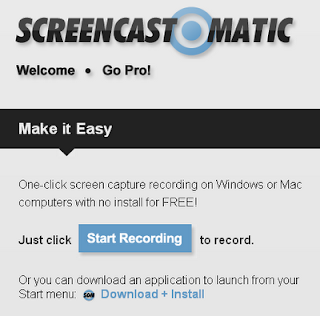









0 Comments :
Post a Comment
Please use your personal name and NOT your business name to comment. Enjoy the blog, the T-shirt designs and thanks for joining the conversation!